 button in various JRipples views or Eclipse toolbar. Also, views can be activated through Eclipse's "Window > Show View > Other... >" menu in JRipples group section.
button in various JRipples views or Eclipse toolbar. Also, views can be activated through Eclipse's "Window > Show View > Other... >" menu in JRipples group section.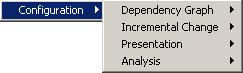
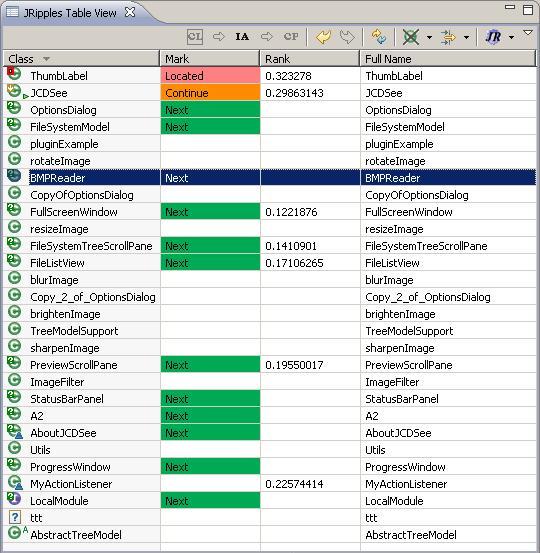
Different JRipples views are used for presentation and management of dependency graph in Eclipse environment. Usually, JRipples views present components (classes) of a system under analysis, while dependencies among these components are not visible to the user, but rather serve as a backend for the propagation rules.
Currently, there are two views available with JRipples: Table view and Hierarchical view. Table view is the most basic view, while Hierarchical view is best suited for IA at variable granulrity.
Each view can be activated through the “Presentation” submenu of JRipples “Configuration” menu, accessible through a pull-down list of  button in various JRipples views or Eclipse toolbar. Also, views can be activated through Eclipse's "Window > Show View > Other... >" menu in JRipples group section.
button in various JRipples views or Eclipse toolbar. Also, views can be activated through Eclipse's "Window > Show View > Other... >" menu in JRipples group section.
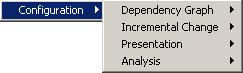
Please note that all JRipples views are independent and can work in parallel. Also, all three views have a similar toolbar and dependency viewer.
To manage statuses (marks) of components, views provide various context menus like the one below. Types of context menus available in each view are described in the respective manuals of the views. The bottom part of the menus can further vary as it is populated by JRipples modules installed in Eclipse.

Double-click on a component opens its source code in the Eclipse Java Editor.