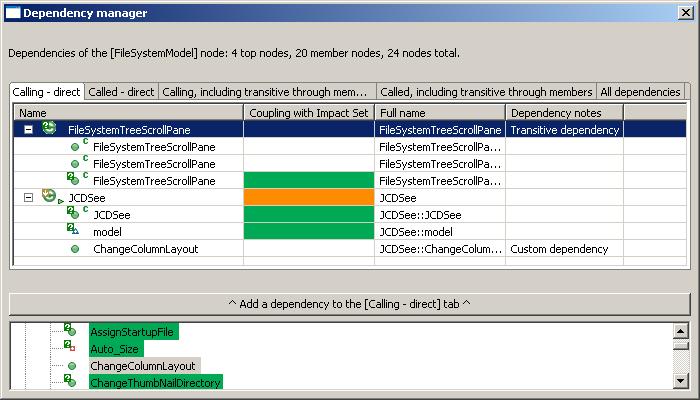
The dependency viewer allows viewing, adding, and removal of dependencies in eig. The viewer shows dependencies of a target node (i.e. a node on which the viewer was triggered). The dependencies are grouped into five tabs:
Dependency viewer is accessible through the "View dependencies..." command of the context menus of JRipples views, as well through JRipples menu in standard Eclipse views.
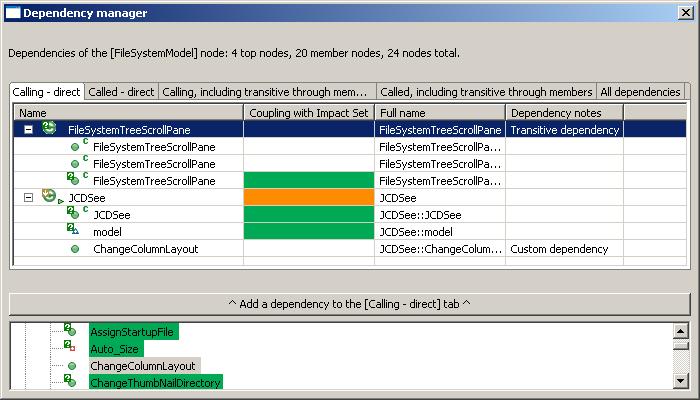
The dependency viewer allows viewing, adding, and removal of dependencies in eig. The viewer shows dependencies of a target node (i.e. a node on which the viewer was triggered). The dependencies are grouped into five tabs:
Dependencies marked as "Custom dependencies" are the dependencies added by a user through dependency viewer.
Dependencies marked as "Transitive dependencies" are the dependencies that exist between a program component C and a class A because the component interacts with one of the members of class A. Transitive dependencies are not stored in the eig database.
Double-clicking on a dependency opens a source code of that dependency in the Eclipse Java Editor.
To remove a dependency, right-click on it and select "Remove" from the context menu.
Please note that if a target node has a dependency with both top class A and a member A.b of class A, deleting dependency A will not result in removal of A from the list of dependencies as the target node still interacts with A through A.b. Thus, A will disappear from the list only if both dependencies A and A.b are removed.
To add a dependency, select an appropriate tab (i.e. either "Outgoing" or "Incoming"), then select a new dependency from the list of all nodes in the bottom of the viewer, and then press "Add dependency" button.