
JRipples table view is the basic view, which lists all the top classes of a system under analysis in a one table.
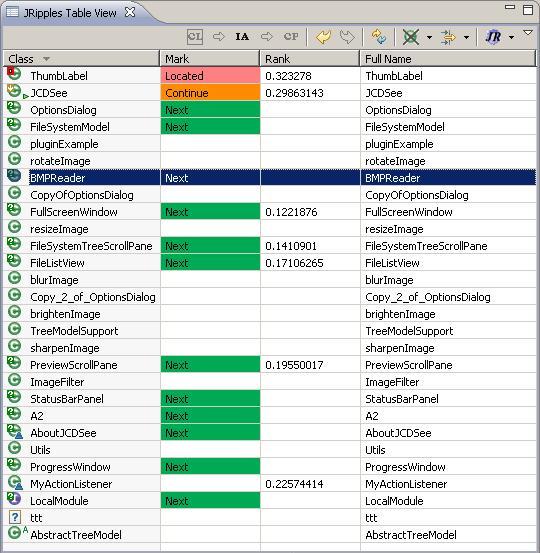
The view has four columns:

Please note, that the click on a column's header will cause the view to resort its elements only once. This means that if some attributes of some components were changed, the view will be no more sorted. To force the view to resort the displayed elements every time their attributes are changed, an Auto Sort mode should be enabled through the local pull-down list( button) of the view's toolbar.
button) of the view's toolbar.

Typical context menu of a class, shown in JRipples table view, allows user changing the status of that class. A change in the status of a class will change the mark of this class and will trigger application of the propagation rules for the class.

If a class has members defined in it, the context menu will show "Change granularity” submenus that allow user viewing changing the granularity at which a selected mark will be applied. "+1" indicates the members defined directly in the current class, "+2" indicates members of members and so forth.

If a class have at least one dependency, the "Edge level" menus will be displayed as well. These menus limit the effect of propagation rules to a single selected neighbor of the class.

If it is not possible to change the status of a class, the context menu of this class will show no options for changes of the status.

 Undo and Redo buttons allow to either undo or redu the last change in the status of a node as well as application of the propagation rules for that change.
Undo and Redo buttons allow to either undo or redu the last change in the status of a node as well as application of the propagation rules for that change.