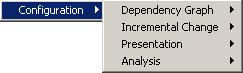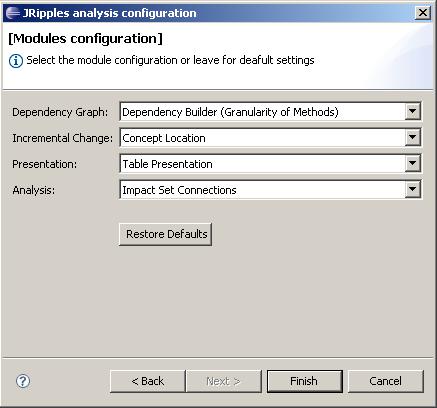JRipples Modules
To display and manage the dependency graph, JRipples uses four categories of modules:
Each category has a different number of the standard supplied modules and can be expanded in the future.
For all the categories, it is possible to switch between its modules on the fly. However, in each category switching will have different effect. Below is the description of switching behavior as it is implemented in standard JRipples modules, while third-party modules may have a different effect:
- In the Presentation category, switching between the modules will cause a view, selected for the switching, to be revealed in Eclipse GUI. As all the JRipples views can work in parallel, switching will have no effect on other views, already opened in Eclipse.Read more about switching Presentation modules here.
- In the Dependency Graph builder category, switching between the modules will cause JRipples to add newly encountered dependencies to those already stored in eig. This is done with the idea that while a perfect dependency analysis may be impossible, cumulative effect of different dependency builders may reach an acceptable recall. This essentially means that if some dependency was missed by a first dependency builder, it may be recovered be a second one.
- In the Incremental Change category, switching should be done within Incremental Change model. This means that Concept Location module should be activated first, then switching to the Impact Analysis module can be done from the active Concept Location module, and switching to the Change Propagation module should be done from the Impact Analysis module. Even though backward switching is not prohibited, it has no meaning within the Incremental Change model. Read more about switching Incremental Change modules here.
- In the Analysis (Heuristics) category, switching between modules will cause to re-compute values in the probability column of JRipples views.
Each module can be activated through its respective category submenu in JRipples “Configuration” menu, accessible through pull-down list of  button in various JRipples views or Eclipse toolbar.
button in various JRipples views or Eclipse toolbar.
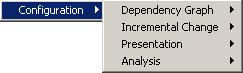
Also, initial configuration of the modules can be set up at the second page of JRipples analysis configuration wizard.
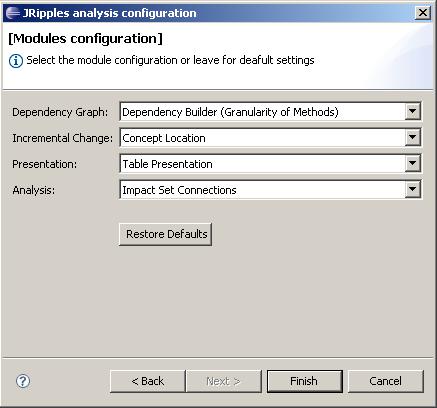
Read More
 button in various JRipples views or Eclipse toolbar.
button in various JRipples views or Eclipse toolbar. 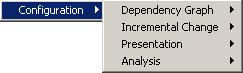
 button in various JRipples views or Eclipse toolbar.
button in various JRipples views or Eclipse toolbar.